In between juggling work, life and studying for finance exams, there’s hardly much time to sleep nor eating well. There’s never enough time, isn’t it?
We’ve discussed various ways to organize ourselves for more productive study sessions. However, the largest area of improvement in terms of time management would come from learning how to read faster, since a significant amount of our studying time is dedicated to revising.
Wouldn’t it be amazing if we can learn how to study faster by improving our reading speed? Here are 5 actionable speed reading techniques which you can implement in your exam preparation.
Let’s check it out!
Stop saying words in your head

The habit of “hearing” words in our minds as we read them – subvocalization, as the experts call it – is one of the key reasons why we read slower than we should.
Breaking this habit can dramatically improve reading speed, and luckily for us there are a few tricks we can use to practice on. Try:
- chewing gum,
- humming,
- eating while you’re reading or
- repeating “A-E-I-O-U” as you read to teach yourself to stop reading with your mouth.
Avoid “back tracking”
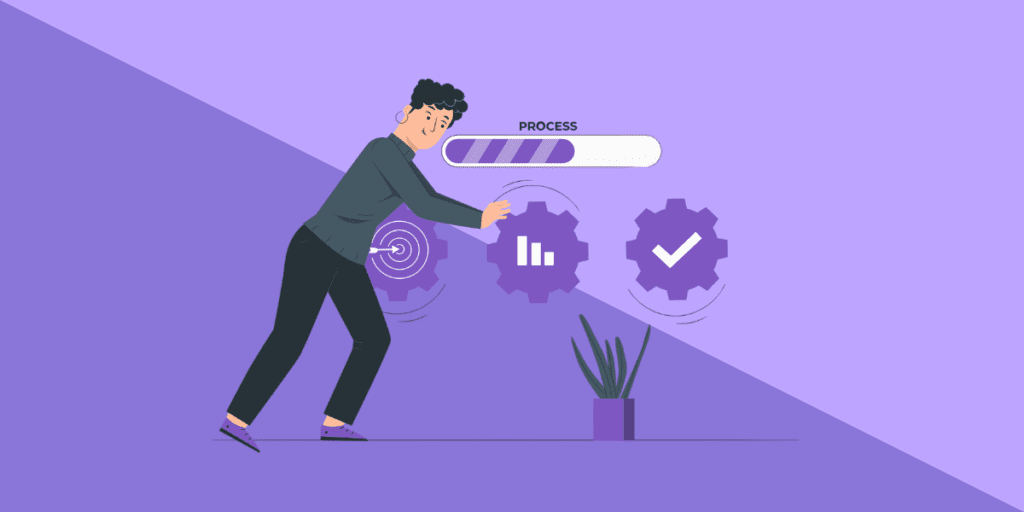
This is a habit I noticed in myself during studying.
There is a tendency to skip our eyes back and forth to dwell on words we’ve just read, it’s kind of like a “visual stammering” which slows us down.
One of the ways to break this regression habit is to be mindful of it when reading and jotting it down every time you notice yourself doing that.
You know we’re big fans here at 300 Hours of tracking progress, as it’s the first step to making real improvements!
Point at the text

Another useful technique to break the “visual stammering” and backtracking habit is simply to use your fingers to point at the text to guide your reading.
Why?
Well, your fingers hopefully don’t skip backwards as often as your eyes!
Of course, you still need to concentrate on each word to retain information, but it’s a pretty effective and simple way to speed read through paragraphs of texts.
Skim and scan intelligently

This requires your personal judgment and practice as you go along, but very useful during item set and essay-style questions in CFA Level 2 and Level 3.
Skim through sections of the texts that don’t deliver valuable information for the purpose of your reading, as not every word is important when conveying an idea.
With practice you can train yourself to look over these unnecessary words and focus on the important stuff.
Another good tip to help focus on keywords is to skim through the book’s table of contents and section headings so you have a general idea of what the section is about.
This will prime your brain to be on the look out for words related to the topic when you actually start reading.
Practice how to read faster with free web apps

Train your eyes with free web apps.
I highly recommend Spreeder as it helps reduce backtracking and subvocalising, while training our eyes and mind to read more than one word a time. This is how it works:
- Just copy and paste the text you want to speed read into Spreeder.
- Spreeder will then flash chunks of your text on the screen until it goes through the entire text.
- You can decide how many words Spreeder will show at a time and how fast you want the words to appear.
I’ve started with 300 words per minute (WPM) speed, and thought it was SO fast though manageable.
Apparently that’s the base speed and by increasing the speed gradually through shed loads of practice, you can easily achieve 1,000 wpm over time. Amazing!
Do you speed read? What’s your current WPM? Did you find these speed reading techniques useful? Let us know via the comments below!
Meanwhile, you may find these related articles of interest:

This literally helped me instantly. If this didn’t help you then you must not have mastered the basics and read word for word as fast as possible. Cause I instantly instilled this and read much faster but I pushed myself and haven’t really slept in todays so I know with a little practice I could read so much faster like this. All of these tips worked greatly. I could do the skipping smaller less important words and I could do the multiple words at once but I couldn’t do them together just yet.
Glad it helped Andrew. But if you use this technique going forward and combine it with your study plan with ample buffer time planned in, it would work really well. Best of luck!
Thank you
Will try and practice the tip you have given.
Especially try spreeder
None of this is helpful. How do I do any of that.
IT DIDN’T HELP ME OOOOOO
Great Article, highly appreciated